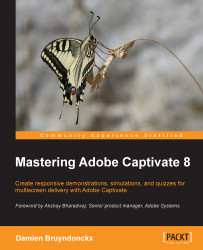Sometimes, all you need is a good old video file that you can embed into your website or upload to YouTube. In such case a Video Demo project comes in handy. Video demos are used to create MP4 video files that the learner experiences from the beginning to the end in a linear fashion. Therefore, the advanced interactivity features of Captivate are not supported in Video Demos.
In this chapter, you will experience the entire Captivate production process using a Video Demo file as the example. First, you will return to the Video Demo you created back in Chapter 2, Capturing the Slides. Then, you will turn it into a professional screencast using Captivate tools. Finally, you will publish it as an .mp4 video file. If you happen to have a YouTube account, you can even upload the video file to YouTube without leaving Captivate.
In this chapter, you will:
Tour the Video Demo interface
Add objects in a Video Demo project
Remove unwanted popups
Add Transitions and Pan ...