When developing web applications, it is good to have a quick way to check if the application deploys successfully without errors. IDEs allow users to hot-deploy applications. Maven provides a mechanism to quickly run the project using Jetty. Jetty is a popular open source application server that can be used to deploy web projects. The Maven Jetty plugin allows applications to be deployed to Jetty and runs them as part of the Maven build process.
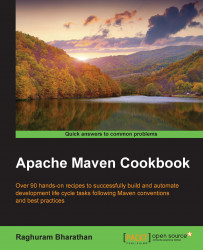
Apache Maven Cookbook
Apache Maven Cookbook
Overview of this book
Table of Contents (18 chapters)
Apache Maven Cookbook
Credits
About the Author
About the Reviewers
www.PacktPub.com
Preface
 Free Chapter
Free Chapter
Getting Started
IDE Integration with Maven
Maven Lifecycle
Essential Maven Plugins
Dependency Management
Code Quality Plugins
Reporting and Documentation
Handling Typical Build Requirements
Multi-module Projects
Java Development with Maven
Advanced Maven Usage
Index
Customer Reviews



