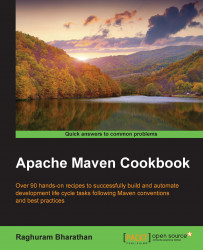NetBeans is another popular IDE. This is backed by Oracle, is equally feature-rich and extensible, and supports multiple languages, such as Eclipse.
As of writing this, NetBeans 8.0.2 is the most recent edition. The screenshots in this book reflect this version.
NetBeans can be downloaded in two different ways (if not downloaded already):
Oracle provides a download of the latest JDK along with the latest version of NetBeans. This is a good option, especially if you have not installed JDK yet.
If JDK is already installed, then NetBeans can be downloaded separately from https://netbeans.org/. There are different bundles of NetBeans (similar to Eclipse). You can choose one from Java SE or Java EE, or all of them, based on your preference.