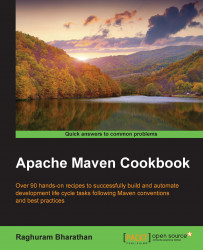Changing the compiler used by the Maven Compiler plugin
Let us say we are running Maven using JDK 7 but our project requires the sources to be compiled using JDK 8. Essentially, we want to use a JDK for compilation that is different from the JDK running Maven.
In this case, we can specify the compiler we want to use to Maven.
How to do it...
Use the following steps to change the compiler used by the Maven Compiler plugin:
Open the command prompt.
Define a Maven property to store the location details for Java 8:
<properties> <JAVA8.HOME>C:/Program Files/Java/jdk1.8.0_20</JAVA8.HOME> </properties>Note
The portable way to do this would be to define this property in a
profilein the user'ssettings.xmlfile. This is because the location ofJAVA_HOMEmay be different for different users based on their operating system or preferred installation location.Add the following plugin configuration to the Maven project:
<plugins> <plugin> <groupId...