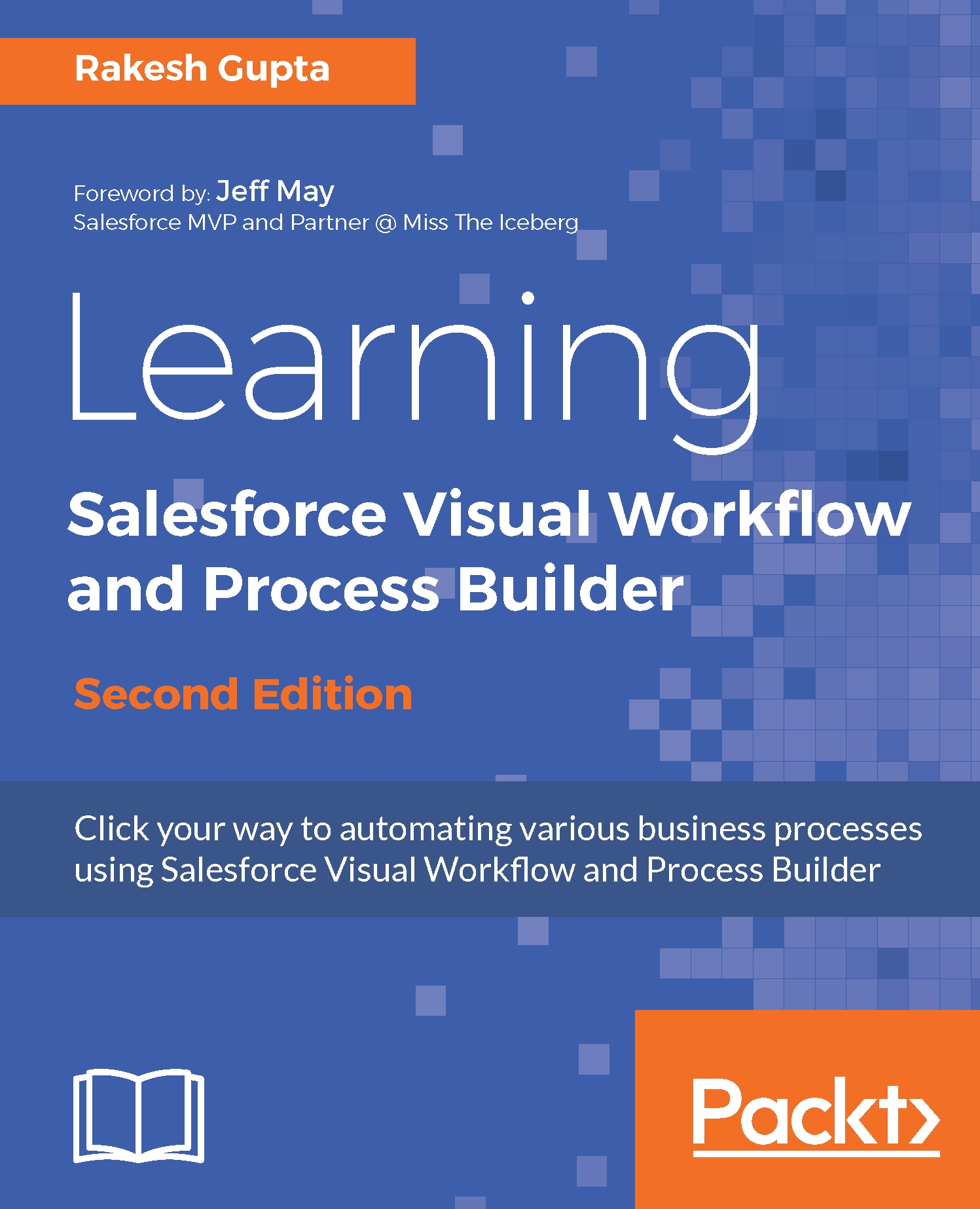This chapter starts with an overview of Visual Workflow (also called Flow) and its benefits, which take the discussion forward to the various business requirements where we can use Flow. We will discuss various business problems and how we can develop an application without using code to solve them. By the end of this chapter, you will have learned various ways to invoke a Flow and the fundamentals of Visual Workflow.
In the next few chapters, you will be briefed about various concepts related to Visual Workflow and learn numerous ways to create point-and-click solutions without using code. We will also see different ways to streamline our sales process and automate our business process using a Flow. In the last few chapters, we will go through how to automatically launch a Flow using Process Builder, how to create reusable processes using Process Builder, and how to enable Visual Workflows to work with Lightning Experience.
We will cover the following topics in this chapter:
- Business problems
- The benefits of Visual Workflow
- System requirements for using Visual Workflow
- An overview of the Visual Workflow life cycle
- An overview of the Cloud Flow Designer
- An overview of Visual Workflow building blocks
- The various ways to invoke a Flow
- Visual Workflow outcome behavior
Visual Workflow is a drag and drop interface that allows you to automate business processes by creating applications using clicks not code. Using Visual Workflow, we can create, update, edit, and delete records as well as send e-mail, submit records for approval, post to chatter, and take user input in Salesforce and then make those Flows available to the business users or systems. Visual Workflow can execute business processes, interact with the database, invoke Apex classes (an Apex class implements the Process.Plugin interface), and create a series of screens to take user input in order to collect and update data in Salesforce; Flows can also be built with no user interface to allow them to be run from automated processes.