-
Book Overview & Buying
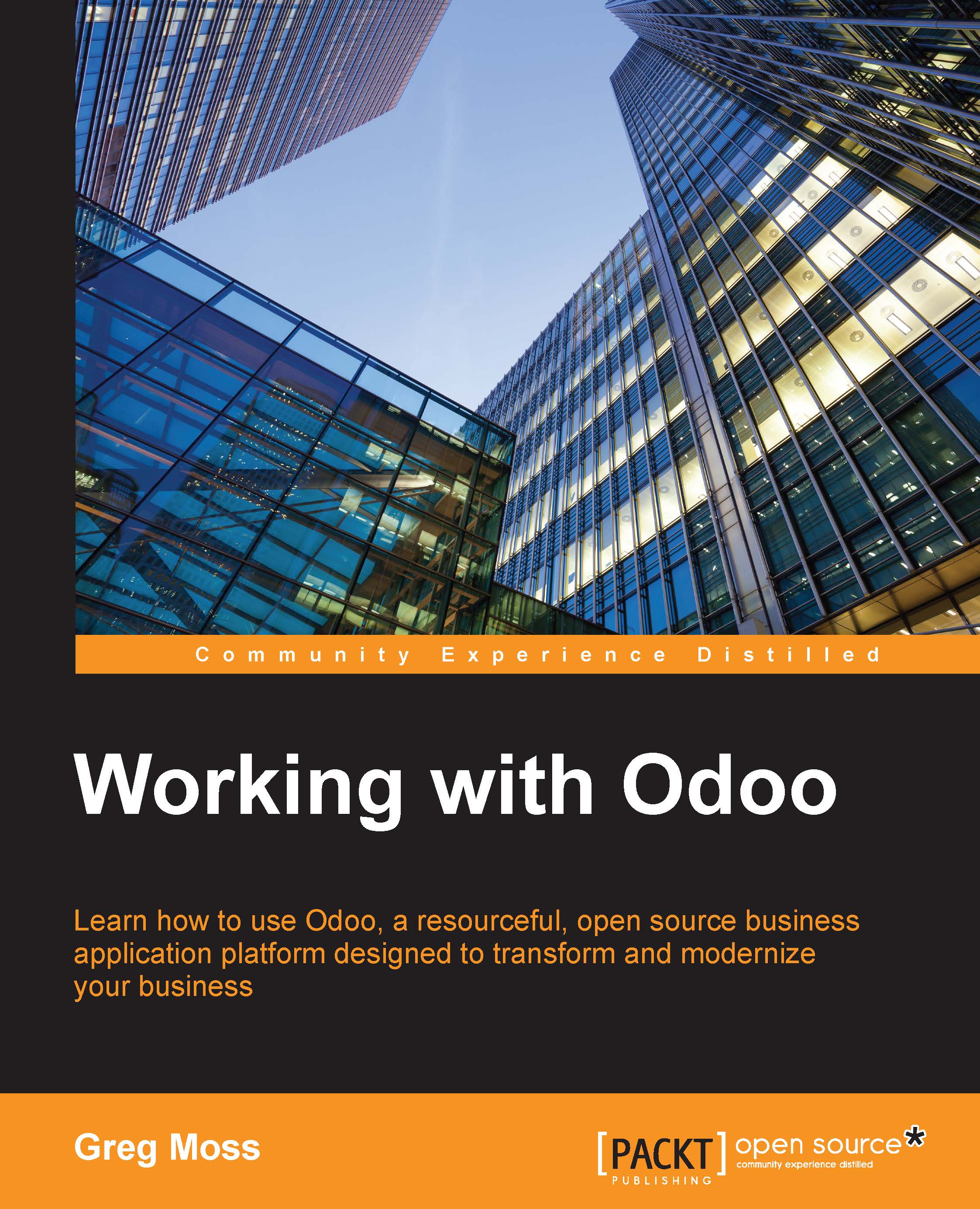
-
Table Of Contents
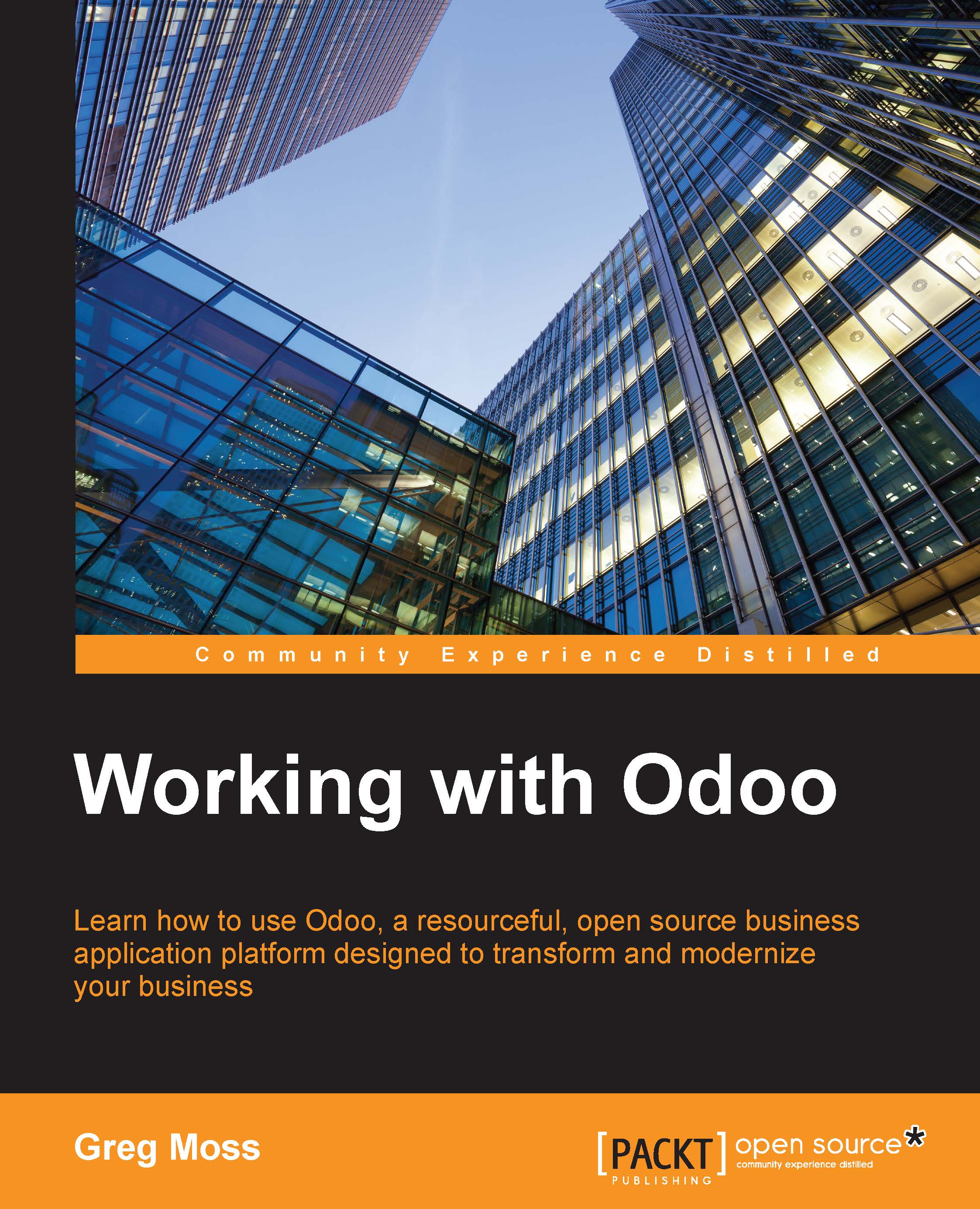
Working with Odoo
By :
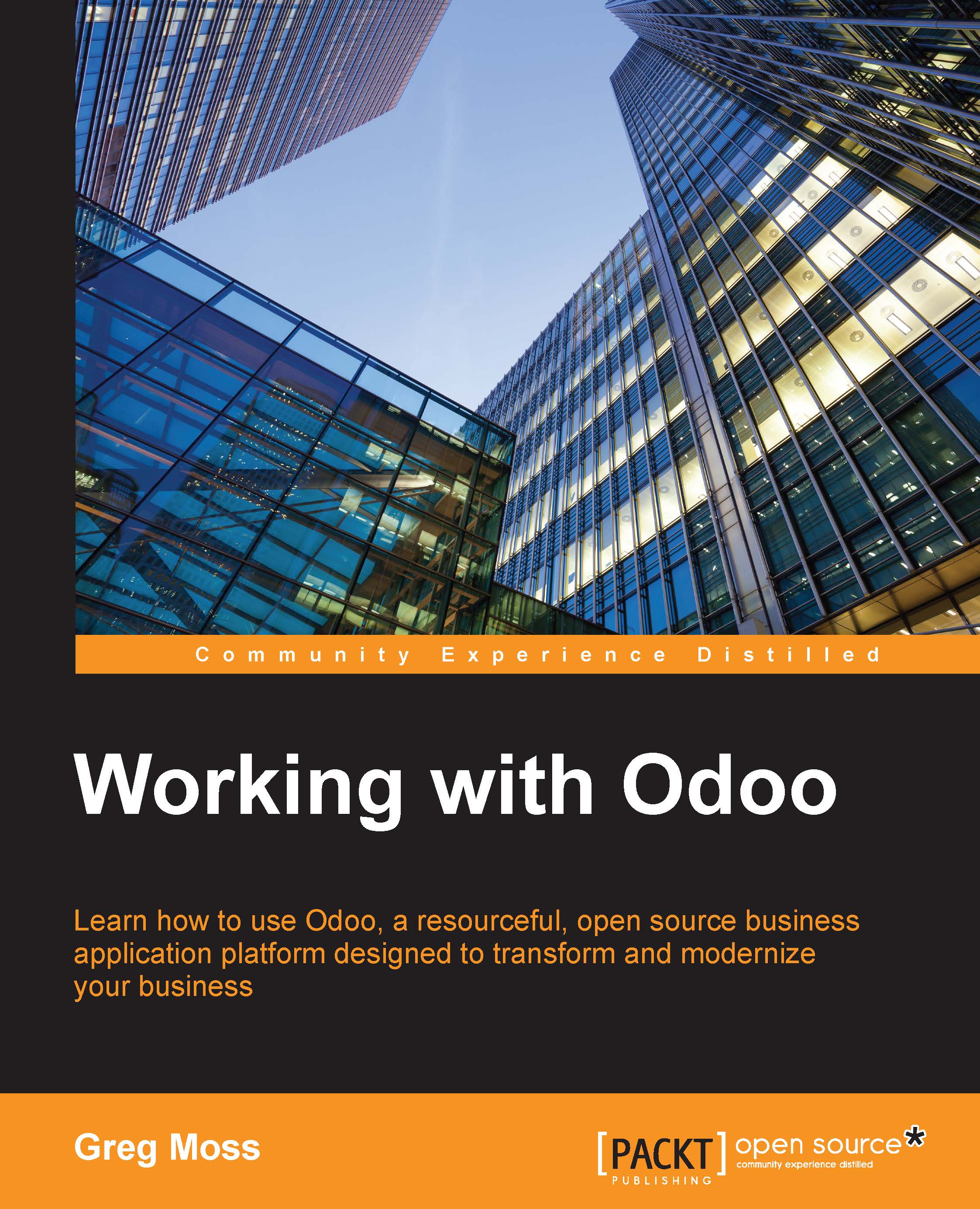
Working with Odoo
By:
Overview of this book
 Free Chapter
Free Chapter
 Sign In
Start Free Trial
Sign In
Start Free Trial
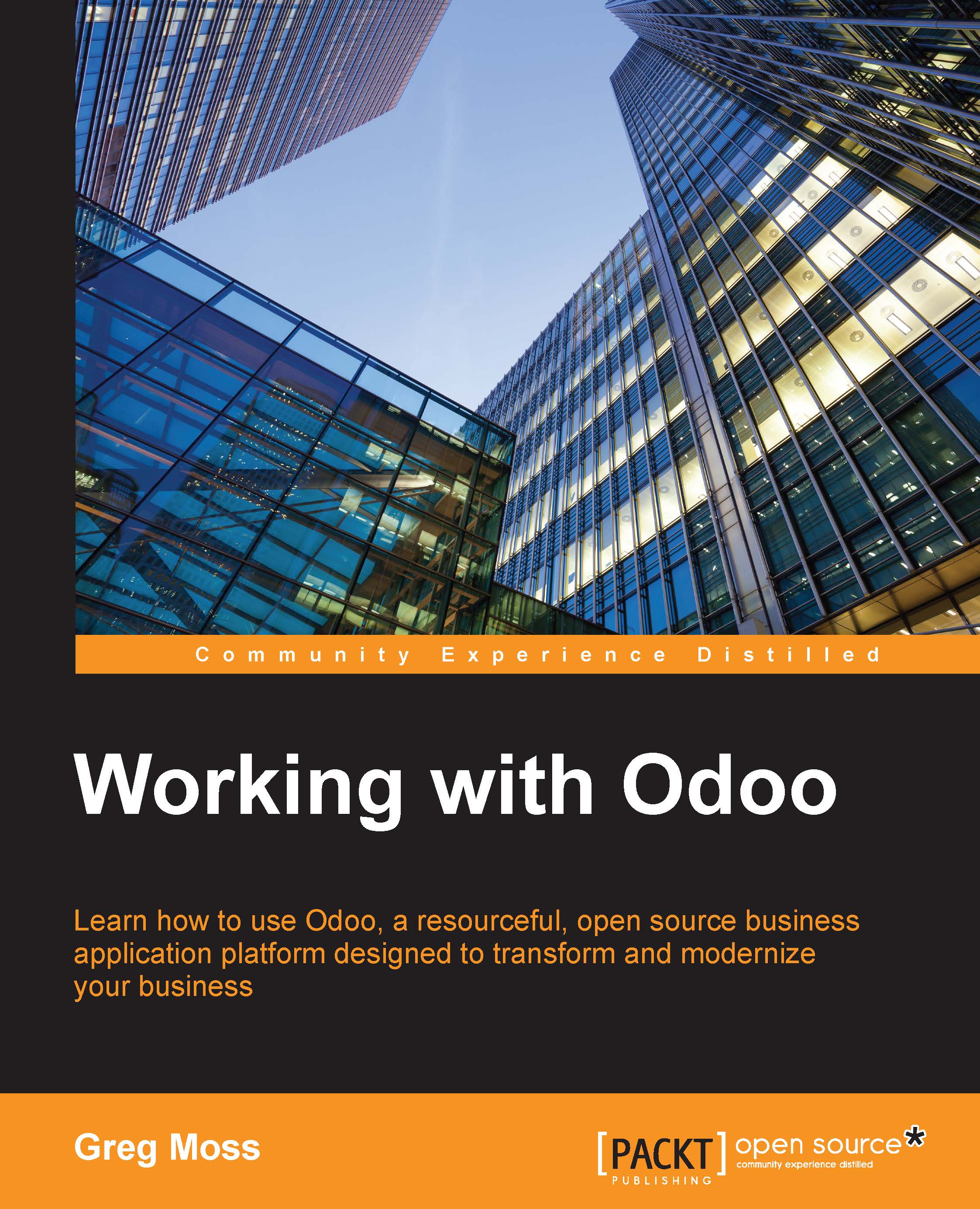
 Free Chapter
Free Chapter
When deploying an Odoo system, it is important to understand the various Odoo versions, as well as the release and upgrade policies. There is currently one major release for versions 6.0, 7.0, and 8.0, as well as a master branch that is the latest development version which will soon become Odoo Version 9.0. The stable versions are the standard support version of Odoo and, typically, the one you should choose to install for most situations. The master version is the development version and will often contain bugs and unfinished features. This is primarily downloaded by developers or those who wish to get a look at the latest features.
The goal of the Odoo development team is to release two stable version upgrades each year. Odoo further labels some stable versions as Long Term Support (LTS) versions. These releases are supported by Odoo for those that have an Odoo Enterprise support contract. For any production environment, it is smart to choose an LTS version. Most importantly, installing an LTS release of Odoo will make bug fixes and patches much easier to implement.
At the time of writing this, the most recent stable LTS version is version 8.0.
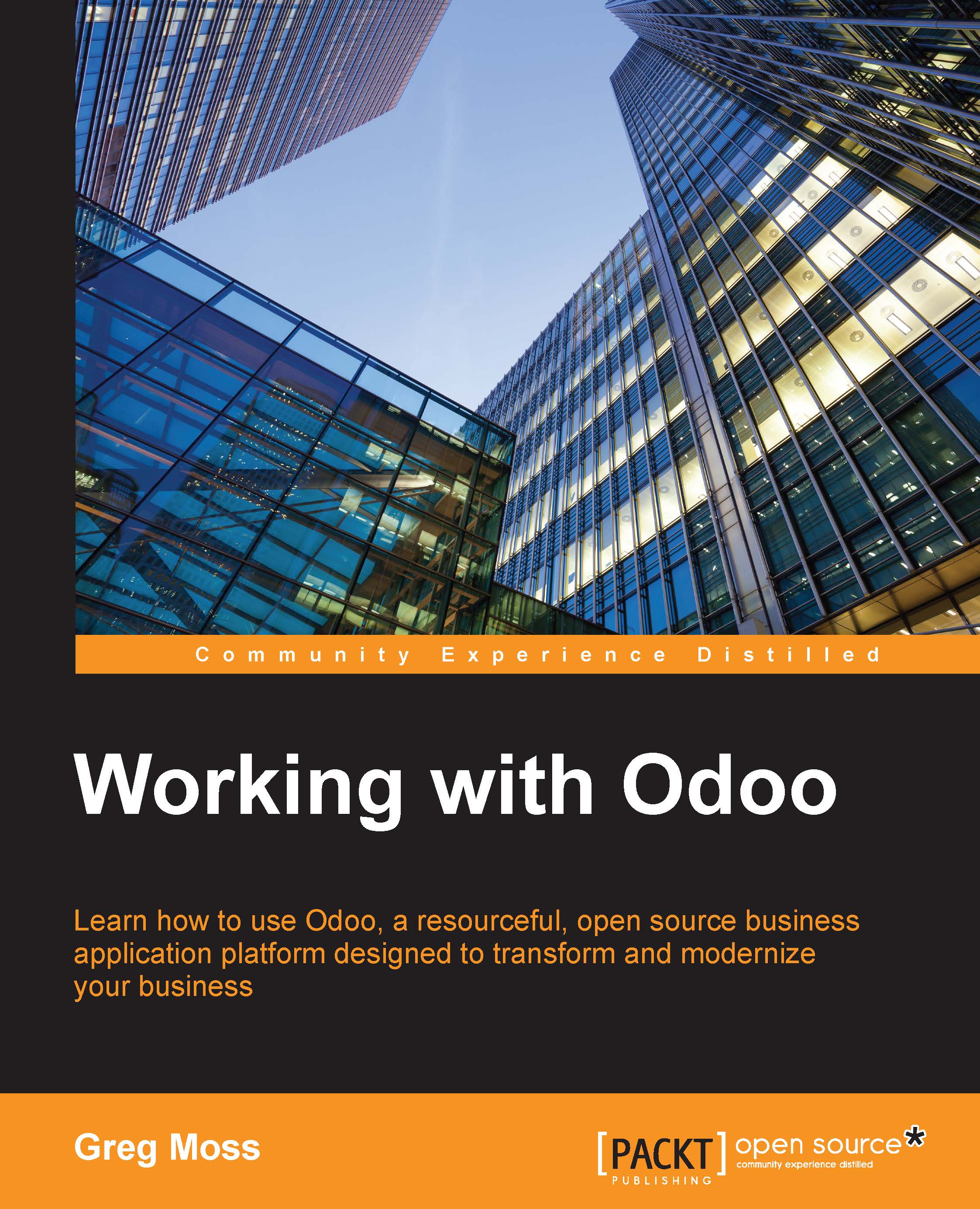
Change the font size
Change margin width
Change background colour