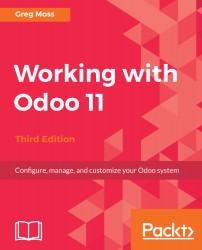You should have Odoo version 11 installed on your system. To get the most out of this book, you should also have an understanding of basic business operations. For example, you should know the purpose of a sales order and a purchase order. You should also have basic computer skills such as understanding filesystems and installing software. For more advanced customization topics in the book, you should have a basic knowledge of databases and programming concepts.
To get the most out of this book
Download the color images
We also provide a PDF file that has color images of the screenshots/diagrams used in this book. You can download it here: http://www.packtpub.com/sites/default/files/downloads/WorkingwithOdoo11ThirdEdition_ColorImages.pdf.
Conventions used
There are a number of text conventions used throughout this book.
CodeInText: Indicates code words in text, database table names, folder names, filenames, file extensions, pathnames, dummy URLs, user input, and Twitter handles. Here is an example: "Limit those customers to just the names that include camp."
A block of code is set as follows:
<span t-if="o.state not in ['draft','sent']">Sales Order # </span>
<span t-if="o.state in ['draft','sent']">Quotation #:</span>
Any command-line input or output is written as follows:
$ mkdir css
$ cd css
Bold: Indicates a new term, an important word, or words that you see onscreen. For example, words in menus or dialog boxes appear in the text like this. Here is an example: "This brings up all the QWeb views associated with the report."