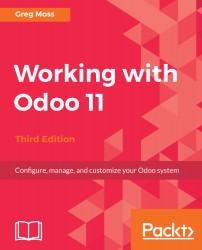Now that we have learned to make that small change, let's look a little closer at how Odoo is able to use the exact same template for both the quotation and the sales order. In fact, you may have already figured out how Odoo does this from looking at the code we modified a little bit.
One of the best things you can do to learn how to modify reports is to look at existing reports within Odoo and see how they accomplish what you wish to accomplish. When trying to solve a problem, see if you can find another report in Odoo that is already doing something similar to what you want.
It is often a lot easier to copy and paste part of a template you need and then change it rather than trying to get all the <./?> syntax straight and just right. It's easier if you are working from a reference point.