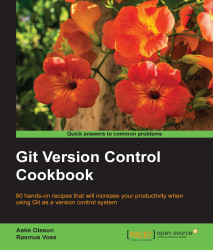In the last example, we saw how we could create bundles from the existing history that contains a specified range of history. Now, we'll learn to use these bundles either to create a new repository or to add the history to an existing one.
We'll use the same repository and methods as in the last example to create bundles, but we'll recreate them in this example to be able to use them one at a time. First, we'll prepare the repository and the first bundle, as shown in the following commands:
$ rm -rf offline-sharing $ git clone https://github.com/dvaske/offline-sharing.git Cloning into 'offline-sharing'... remote: Counting objects: 32, done. remote: Compressing objects: 100% (25/25), done. remote: Total 32 (delta 7), reused 30 (delta 6) Unpacking objects: 100% (32/32), done. Checking connectivity... done. $ cd offline-sharing $ git checkout master Branch master set up to track remote branch master from origin by rebasing. Switched to a new branch 'master' $...