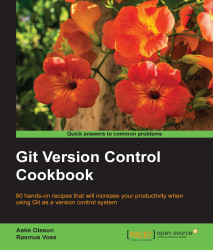Though binaries can't easily be diffed, there is nothing to prevent them from being stored in a Git repository, and there are no issues in doing so. However, if one or more binaries in a repository are updated frequently, it can cause the repository to grow quickly in size, making clones and updates slow as a lot of data needs to be transferred. By using the clean and smudge filters for the binaries, it is possible to move them to another location while adding them to Git and fetch them from that location while checking out the specific version of the file.
We'll use the same repositories as in the previous example, but the no_binaries branch:
$ git clone https://github.com/dvaske/attributes_example.git $ cd attributes_example $ git checkout no_binaries