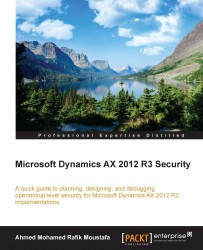The debugger tool provides debugging capabilities for X++ developers and it also communicates with the Microsoft Dynamics AX client, .NET Business Connector, or batch jobs that run on the Microsoft Dynamics AX server.
We're going to illustrate the following:
Installing the debugger tool
Enabling the debugger tool
Adding users to the debugging user local group
The debugger user interface
Debugger shortcut keys
First you have to make sure you have installed the debugger tool from Microsoft Dynamics AX. Go to Setup | Install | Microsoft Dynamics AX components.
In this section, we will see how to install the debugger tool.
From the Microsoft Dynamics AX 2012 Setup window, you can install the debugger to add, remove, or modify any component that is installed or should be installed:

To begin installing the debugger component, go through the following steps:
From the Microsoft Dynamics AX Setup window, go to Install | Microsoft Dynamics AX components.
Provide a file...