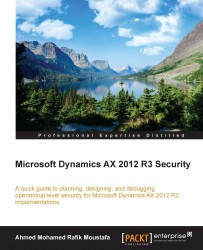The Enterprise Portal in Microsoft Dynamics AX 2012 enables the administrators to grant users (public or dynamic) access to the web portal to view or edit the business data. This can be done by first adding users to the SharePoint before accessing the web portal, as follows:
Start the Enterprise Portal site in a web browser. The URL is
http://server_name/sites/Dynamicsax.Navigate to Site Actions | Site Permissions.
Click on Grant Permissions.
From the Users/Groups textbox, enter the name of each user and then click on Check Names.
Click on the permission level that you want to set up (Read Permission, Contribute Permission, or Design Permission).
Click on the OK button. The output is as follows:

Now, the internal users with role centers can access the Enterprise Portal and view the content in their role centers. According to the security role in Microsoft Dynamics AX and the permission granted to the users in SharePoint, the web page and its content is displayed according...