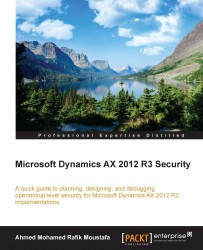There are two procedures that grant a user access to reports, whether you are using Microsoft SQL Server Reporting Services in the native mode or the SharePoint integrated mode that is available only in Microsoft Dynamics AX 2012 R2 and R3:
Assign users to the DynamicsAXBrowser role
Grant them access permission to view reports
You must assign users or groups to the DynamicsAXBrowser role in the report manager by performing the following steps:
Click on the DynamicsAX folder.
Click on Folder Settings.
Click on Security.
Click on New Role Assignment.
Enter the Active Directory username or group to assign to the DynamicsAXBrowser role.
Select the DynamicsAXBrowser role.
Click on the OK button.