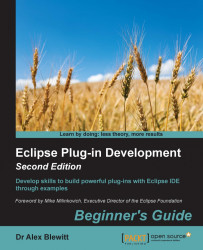Reporting bugs in Eclipse is a simple way of getting involved. These steps will use the example of the title case of SWT as an example, although this is not likely to be accepted as a real bug!
Open a web browser and go to https://bugs.eclipse.org in order to create a bug. It may be necessary to log into the account if the option is not set. It may be beneficial to uncheck the Restrict this login session to this IP address, as otherwise if the computer's IP address changes, then it will be necessary to log in again.
Once logged in, a File a Bug button will be displayed; alternatively the new link at the top of the page will allow a bug to be created.
The Eclipse bug wizard will show the steps necessary to create a bug. The form will guess the operating system and hardware type based on the browser information, but for non-OS-specific bugs such as documentation, these should be set to All.
The bugs are categorized into different areas; Technology contains general...