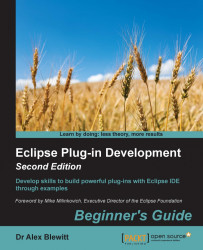1. Actions are replaced with handler classes, and annotated with the @Execute annotation.
2. A DoubleClickEvent provides selection through the getSelection method.
3. A view menu will only be shown if the supplementary tab has a tag with ViewMenu.
4. Classes are connected to a handler by specifying a contributor URI with a bundleclass: URI.
5. A platform: URI allows references to resources in other plug-ins, such as graphics or property files; a bundleclass: URI allows a reference to a class in a plug-in. The class reference will be automatically converted to a Java Class.
6. A part represents a rendered part that is shown on the window; a part descriptor represents the definition of the part such that it can be instantiated on demand.
7. Once the pop-up menu has been created, it is necessary to use the EMenuService to register the control handler to the ID specified of the pop-up menu.
8. The selection can be obtained from the viewer using getSelection, but this will not trigger when it changes—to receive events when it does change, the viewer will need to have a selection listener added, which can then forward it to the Eclipse 4.x ESelectionService.