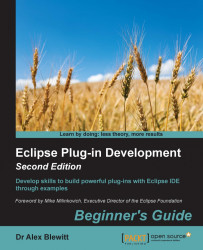1. The GroupId, ArtifactId, and Version make a set of co-ordinates known as a GAV, which Maven uses to identify dependencies and plugins. The group is a means of associating multiple artifacts together, and the artifact is the individual component name. In OSGi and Eclipse builds, the group is typically the first few segments of the bundle name, and the artifact is the bundle name. The version follows the same syntax as the bundle's version, except that .qualifier is replaced with -SNAPSHOT.
2. The six types are pom (used for the parent), eclipse-plugin (for plug-ins), eclipse-test-plugin (for running plug-in tests and UI tests), eclipse-feature (for features), eclipse-repository (for update sites and products), and eclipse-target-definition (for defining target platforms).
3. Version numbers can be updated with mvn org.eclipse.tycho:tycho-versions-plugin:set-version -DnewVersion=version.number. Note that although mvn version:set exists, it will not update the plug-in versions if chosen.
4. Jars are signed to ensure that the contents of the Jar have not been modified after creation. Eclipse looks at these Jars at runtime to ensure that they are not modified, and warns if they are unsigned or if the signatures are invalid. The standard JDK tool jarsigner is used to sign and verify Jars; the JDK tool keytool is used to manipulate keys.
5. A simple HTTP server can be launched with python -m SimpleHTTPServer. In Python 3, the command is python3 -m http.server.
6. Eclipse features are typically published in the Eclipse Marketplace at http://marketplace.eclipse.org. This includes both open-source and commercial plug-ins.