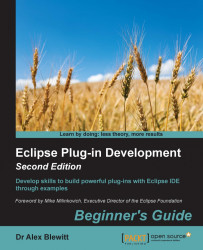The current implementation has a flaw, in that it doesn't appear to fix the problems after they have been resolved. That's because the marker types are kept associated with a resource even if that resource is changed. The reason this isn't seen in Java files is that the builder wipes out all (Java) errors prior to the start of a build, and then adds new ones as applicable. To avoid wiping out other plug-ins' markers, each marker has an associated marker type. JDT uses this to distinguish between its markers and others contributed by different systems. This can be done for MinimarkMarker instances as well.
Open the
plugin.xmlfile in thecom.packtpub.e4.minimark.uiproject. Add the following extension to define aMinimarkMarker:<extension id="com.packtpub.e4.minimark.ui.MinimarkMarker" name="Minimark Marker" point="org.eclipse.core.resources.markers"> <persistent value="false"/> <super type="org.eclipse.core.resources.problemmarker...