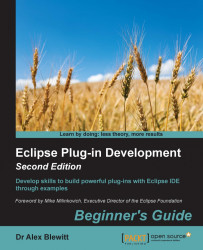Eclipse 4 user interfaces are styled with CSS. Although this is loosely based on the CSS syntax used by browsers, the stylesheet is interpreted by the Eclipse 4 runtime. CSS stylesheets are composed of selectors and style rules: a selector can be one of a widget name (for example, Button), a model class name (for example, .MPartStack), or an identifier (for example, #PerspectiveSwitcher).
The default Eclipse 4 application with sample content (generated by the wizard in Chapter 7, Creating an E4 Application, will have an empty CSS file called
css/default.css. Open this file, and add the following rule:Shell { background-color: blue; }Tip
The File | New | Plug-in Project menu can be used to create a new plug-in project, and the Would you like to create a rich client application? combined with the This plug-in will make contributions to the UI will allow the creation of an Eclipse 4 application for testing purposes if required. If this is chosen, ensure...