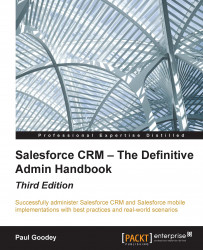With sharing rules, you are, in effect, setting automatic extensions to your organization-wide sharing settings for particular sets of users. As shown in the following screenshot, this can be considered to open up visibility and access to records for these users:

Sharing rules apply to:
Sharing rules extend the access specified by OWDs and the role hierarchy.
Note
Sharing rules can never be stricter than your OWD settings and allow wider data access for the included users or groups of users. To define sharing rules, navigate to Setup | Security Controls | Sharing Settings. Now, scroll down to the lower part of the page to reveal the Sharing Rules sections.
The following screenshot shows you the Sharing Rules page where there are sections to set the sharing rules for the various standard objects within the application, such as Lead, Account, and Contact, as well as any custom objects...