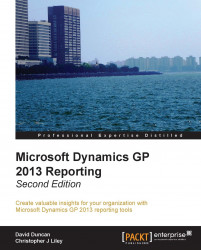Another very useful resource for finding the data that we need to begin writing our reports is the Table Import utility. From any window in Dynamics GP, we can open the table import utility and be provided with all the friendly table display names that are used by this window. For example, opening the Table Import window from the Sales Transaction Entry window yields the following information:

To access the Table Import from any window, follow these steps:
Open Microsoft Dynamics GP.
Open the Dynamics GP Window you are looking for.
Select Tools.
Select Integrate.
Select Table Import.
Once we know which table we want to go find our data in, we can again cross-reference the Table Resource descriptions to find the physical SQL table name. This utility is very useful if the user tells you that they need a report that includes information they are entering on a particular screen.