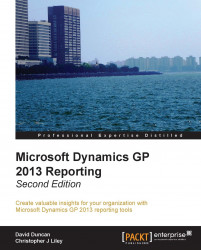In the last chapter, we explored some methods out of the many methods available to us for locating our data in the ERP system. We began with a look at how the data is stored and then we moved on to some additional tools that can help us understand how data entered in the GP application ends up in the underlying database.
Now, it is finally time to begin writing our new reports. There are many reporting tools available to us in Dynamics GP 2013, and in this chapter, we will be introducing four of the tools that we consider are beginner reporting tools, they are as follows:
Default SmartLists: These SmartLists are included out of the box along with every installation of Dynamics GP
Excel Reports: These reports, which mirror the default SmartLists, must be deployed before they can be used
SmartList Builder: This tool allows users to extend the functionality of the default SmartLists
Excel Report Builder: This tool, like SmartList...