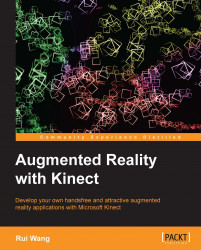In the first example of this chapter, we will convert the two hand bones into cursors to simulate a multitouch-like behavior. While the hand positions are changing, the cursors will also move so that we can locate them on a certain object, such as a button or a menu item. The available range of the hand positions must be limited here, otherwise the result will be confusing if we drop the arms and don't want the cursor to move again.
The line-trailing example in the previous chapter is a good start for our new task, so we will work on this example to add cursor support based on user-skeleton data we have already obtained. The steps are given as follows:
Define arrays to store necessary hand positions, as well as the colors to display in the window. We also declare a
smoothParamsvariable here, which will be introduced later.NUI_TRANSFORM_SMOOTH_PARAMETERS smoothParams; GLfloat cursors[6]; // Left hand: 0, 1, 2; Right: 3, 4, 5 GLfloat cursorColors...