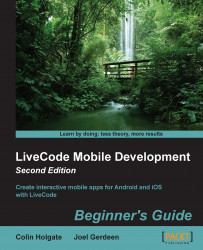You will have to dig a little deep in the Android SDK folders to find the Android Virtual Device setup program. You might as well provide a shortcut or an alias to it for quicker access. The following steps will help you setup and start an Android virtual device:
Navigate to the Android SDK tools folder located at
C:\Program Files (x86)\Android\android-sdk\on Windows and navigate to yourDocuments/android-sdk-macosx/toolsfolder on Mac.Open AVD Manager on Windows or android on Mac (these look like a Unix executable file; just double-click on it and the application will open via a command-line window).
If you're on Mac, select Manage AVDs… from the Tools menu.
Select Tablet from the list of devices if there is one. If not, you can add your own custom devices as described in the following section.
Click on the Start button.
Sit patiently while the virtual device starts up!
Open LiveCode, create a new Mainstack, and click on Save to save the stack...