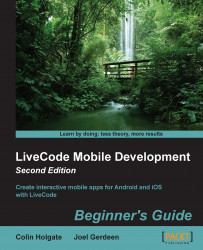The two main types of add-ons that you might be interested in making are custom controls and external commands and functions (generally referred to as externals).
Custom controls are typically made of a group that holds many standard controls and a group script that manages the appearance and interactions of these controls. A custom control's functionality is entirely encapsulated within itself and doesn't affect its environment in any way. There is a tutorial on how to make such a custom control at:
http://lessons.runrev.com/m/4071/l/22272-custom-controls
If you intend to go on to make a nice custom palette, to make it easy to drag-and-drop your custom controls onto the card window, consider making it DropTools compatible. You would save yourself a significant amount of time solving the issue that DropTools already solves, and your custom controls would fit in with the other DropTools controls, making the screen less crowded with custom palettes! There is a lot of information available on how to develop DropTools compatible controls at:
Down the left-hand side of the previously-mentioned "lessons" page is a long list of tutorials, several of which relate to the topic of making externals. These particular tutorials are intended to develop externals for desktop applications. To develop mobile externals, you should check out:
http://livecode.com/developers/guides/externals/
At the time of writing, this page only covers iOS externals, but there is reason to hope that by the time you read this book, there will be information on how to create Android externals too. This page is quite long and even includes a 17-minute video! The video can also be viewed on YouTube at:
https://www.youtube.com/watch?feature=player_embedded&v=lqduyQkhigg
Creating externals is not simple. If you have an idea for a useful external, but feel it's beyond your abilities or interest to create, take a look at the mergExt site:
Here, you can make suggestions for externals that you would like to see created.
If you do feel you can make externals, why not make them available as products? The going rate for these add-ons is in the $30-$100 range—any sales you make will offset your development costs.
LiveCode Community is an Open Source application. This means that you can look at and edit all of the code used to run it, including the engine code.
Any apps you create using LiveCode Community must be open source. You can sell what you make, but you must make your source code public under the GPL license. You can include it with your distributed app or include a link to it that users can click on to view your code. If at any time you want to create a professional app and protect your code, you can purchase a Commercial license for LiveCode, which allows you to build a closed source app.
If you know C++, you can get right into the code and add your own features, fixes, and enhancements. After a screening process, your new features can get incorporated into LiveCode itself, making it better for everybody. The following link shows you how you can contribute to the effort:
http://livecode.com/community/contribute-to-livecode/
Users wishing to contribute code are required to sign a contributor's agreement that can be found at:
http://livecode.com/store/account/contributor-agreement-signup
RunRev uses GitHub to host the source files that make up LiveCode. This is where all the interaction with the LiveCode source files takes place. If you want to make changes to LiveCode, you will need a GitHub account and understand how to use it. If you are only interested in obtaining an open source copy of the LiveCode files, you can download the zipped bundle from GitHub without having to register at https://github.com/runrev/livecode.
If you are not comfortable working with C++ and you've come across a bug, you can report it and request features in the traditional way. You can help RunRev improve the quality of LiveCode by getting involved in the bug management process. In particular, there is ample opportunity for you to help reproduce reported bugs and fix bugs in the source code.
The Quality Control Center is open to everyone. You can report bugs, request that bugs are assigned to you, and watch the progress of bugs that are being addressed. A helpful search bar is provided at the bottom of your Quality Control Center screen. This gives you access to bugs that you raised, that are assigned to you, that require investigation, and fixes that are ready for the next release. You can create your own Quality Control Center account by going to:
Once you have set up an account, you can continue to use this link to access the Quality Control Center in the future. You should search the database for similar problems before submitting a new bug.