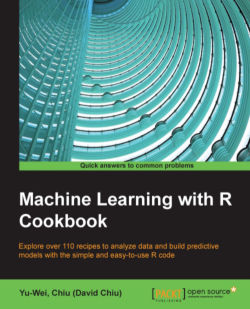While R has a built-in dataset, the sample size and field of application is limited. Apart from generating data within a simulation, another approach is to obtain data from external data repositories. A famous data repository is the UCI machine learning repository, which contains both artificial and real datasets. This recipe introduces how to get a sample dataset from the UCI machine learning repository.
Ensure that you have completed the previous recipes by installing R on your operating system.
Perform the following steps to retrieve data for machine learning:
Access the UCI machine learning repository: http://archive.ics.uci.edu/ml/.
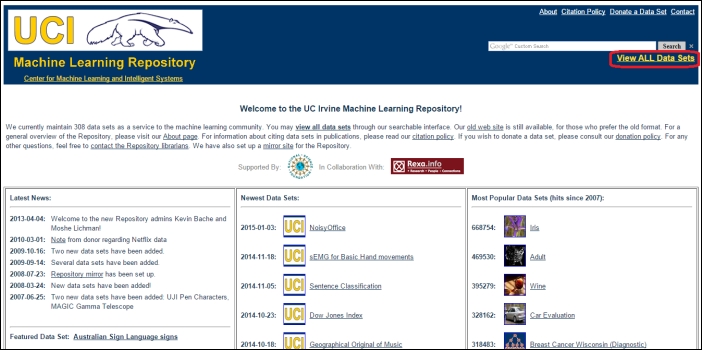
UCI data repository
Click on View ALL Data Sets. Here you will find a list of datasets containing field names, such as Name, Data Types, Default Task, Attribute Types, # Instances, # Attributes, and Year:

Use Ctrl + F to search for Iris:

Click on Iris. This will display the data folder and the dataset description:

Click on Data Folder, which will display a directory containing the iris dataset:

You can then either download
iris.dataor use theread.csvfunction to read the dataset:> iris.data = read.csv(url("http://archive.ics.uci.edu/ml/machine-learning-databases/iris/iris.data"), header = FALSE, col.names = c("Sepal.Length", "Sepal.Width", "Petal.Length", "Petal.Width", "Species")) > head(iris.data) Sepal.Length Sepal.Width Petal.Length Petal.Width Species 1 5.1 3.5 1.4 0.2 Iris-setosa 2 4.9 3.0 1.4 0.2 Iris-setosa 3 4.7 3.2 1.3 0.2 Iris-setosa 4 4.6 3.1 1.5 0.2 Iris-setosa 5 5.0 3.6 1.4 0.2 Iris-setosa 6 5.4 3.9 1.7 0.4 Iris-setosa
Before conducting data analysis, it is important to collect your dataset. However, to collect an appropriate dataset for further exploration and analysis is not easy. We can, therefore, use the prepared dataset with the UCI repository as our data source. Here, we first access the UCI dataset repository and then use the iris dataset as an example. We can find the iris dataset by using the browser's find function (Ctrl + F), and then enter the file directory. Last, we can download the dataset and use the R IO function, read.csv, to load the iris dataset into an R session.
KDnuggets (http://www.kdnuggets.com/datasets/index.html) offers a resourceful list of datasets for data mining and data science. You can explore the list to find the data that satisfies your requirements.