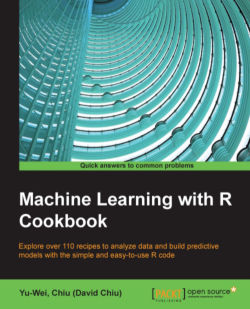The Caret (classification and regression training) package contains many functions in regard to the training process for regression and classification problems. Similar to the e1071 package, it also contains a function to perform the k-fold cross validation. In this recipe, we will demonstrate how to the perform k-fold cross validation using the caret package.
In this recipe, we will continue to use the telecom churn dataset as the input data source to perform the k-fold cross validation.
Perform the following steps to perform the k-fold cross-validation with the caret package:
First, set up the control parameter to train with the 10-fold cross validation in
3repetitions:> control = trainControl(method="repeatedcv", number=10, repeats=3)Then, you can train the classification model on telecom churn data with
rpart:> model = train(churn~., data=trainset, method="rpart", preProcess="scale", trControl=control...