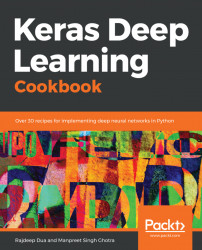For simpler models, a simple model summary is sufficient, but for more complex topologies, Keras provides a way to visualize the model. It is a layer on top of the graphviz library.
Please make sure graphviz is installed:
sudo apt-get install graphvizAlso, install pydot, which is needed in the underlying implementation:
sudo pip install pydotLet's take a look at an example where we create a simple model and call plot_model on it.
The plot_model() function in Keras creates a plot of the neural network. This function takes the following arguments:
model: (required) The model that is to be plottedto_file: (required) The name of the file to save the plotshow_shapes: (optional, defaults toFalse) Boolean to show the output shapes of each layershow_layer_names: (optional, defaults toTrue) Boolean to show the name for each layer
The following sections show how plot_model can be used.