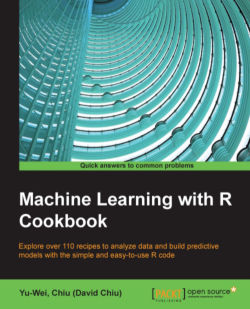A dissimilarity matrix can be used as a measurement for the quality of a cluster. To visualize the matrix, we can use a heat map on a distance matrix. Within the plot, entries with low dissimilarity (or high similarity) are plotted darker, which is helpful to identify hidden structures in the data. In this recipe, we will discuss some techniques that are useful to visualize a dissimilarity matrix.
In order to visualize the dissimilarity matrix, you need to have the previous recipe completed by generating the customer dataset. In addition to this, a k-means object needs to be generated and stored in the variable km.
Perform the following steps to visualize the dissimilarity matrix:
First, install and load the
seriationpackage:> install.packages("seriation") > library(seriation)
You can then use
dissplotto visualize the dissimilarity matrix in a heat map:> dissplot(dist(customer), labels=km$cluster, options=list(main...