Cassandra servers prior to version 2.1 used Log4j for logging purposes; however, from version 2.1 onwards, they use the Logback library. Cassandra logs its various activities in the system.log file. Logging configuration can be adjusted as per our requirements using the log4j-server.properties or logback.xml file based on the Cassandra server version you're using. The nodetool cfstats command provides statistics of a column family, such as memtable uses, SSTable count, and Bloom filter usage. Read/write latencies for a column family can be tracked using the nodetool cfhistogram utility. The cfhistograms command gives distribution data about latencies, partition sizes, and SSTable count. Bloom filter accuracy can be adjusted to suit our requirements. A Bloom filter with 100 percent accuracy will occupy the largest memory size. We can disable the Bloom filter by setting the configuration option bloom_filter_fp_change to 1.0. The GCInspector class dumps Garbage Collection information...
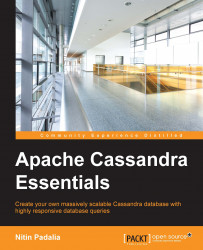
Apache Cassandra Essentials
By :
Apache Cassandra Essentials
By:
Overview of this book
Apache Cassandra Essentials takes you step-by-step from from the basics of installation to advanced installation options and database design techniques. It gives you all the information you need to effectively design a well distributed and high performance database. You’ll get to know about the steps that are performed by a Cassandra node when you execute a read/write query, which is essential to properly maintain of a Cassandra cluster and to debug any issues. Next, you’ll discover how to integrate a Cassandra driver in your applications and perform read/write operations. Finally, you’ll learn about the various tools provided by Cassandra for serviceability aspects such as logging, metrics, backup, and recovery.
Table of Contents (14 chapters)
Apache Cassandra Essentials
Credits
About the Author
About the Reviewers
www.PacktPub.com
Preface
 Free Chapter
Free Chapter
Getting Your Cassandra Cluster Ready
An Architectural Overview
Creating Database and Schema
Read and Write – Behind the Scenes
Writing Your Cassandra Client
Monitoring and Tuning a Cassandra Cluster
Backup and Restore
Index
Customer Reviews

