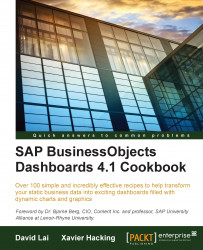In this recipe, we will show you where you can find third-party add-ons and how to add and remove them in SAP BusinessObjects Dashboards. Dashboard add-ons will consist of the .xlx extension.
To install an add-on, you'll first need to download it. The following recipes in this chapter will guide you to the right places to get these files.
To add or remove add-ons, use the Add-On Manager. Go to the File menu and select Manage Add-Ons.
The Add-On Manager will pop up and show which add-ons are already installed. If you have already downloaded an add-on, you can click on the Install Add-On button. Browse to the add-on's XLX file and open it. The add-on will be installed instantly. You need...