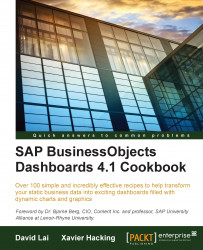The Micro Chart Suite is an extensive set of small charting components by Inovista. It includes a micro version of most of the chart types that are part of the standard SAP BusinessObjects Dashboards components: Bar Chart, Area Chart, Stacked Bar Chart, Bullet Chart, Column Chart, Line Chart, and Pie Chart. In addition, there are components to show micro versions of a plot chart, win/lose chart, shape alerts, a traffic light, and a text/number indicator.
While you can use these components separately, a nice feature by Inovista is the Tree Grid component in which we can present micro charts in a hierarchical format. This recipe shows you how to set up the Tree Grid component with a few micro charts.
Go to the Inovista website (http://www.inovista.com/), browse for the trial downloads section, and download the Micro Chart Suite. Install the components with the Add-On Manager.