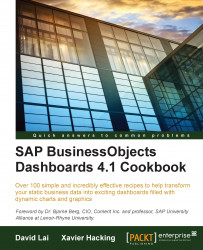With the Scorecard component, we can easily create scorecard KPIs with the ability to insert a user-desired alert / trending icon in any column of the scorecard.

In this recipe, we will go through an example of using the Scorecard component to show a table of values, a threshold indicator that will determine whether the current month's sales meet the threshold or not, and a trend indicator that shows whether the current month's sales have risen/fallen compared to the previous month's sales.
Set up your data as follows. We have a list of regions, current month sales, previous month sales, and sales threshold. Note that the Month to Month Change column is highlighted because it can either come from the external data source or it could be calculated in the Excel spreadsheet.