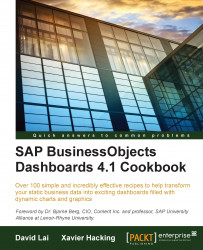As we already discussed in the Making selections from a custom image (the push button and image component) recipe in Chapter 3, From a Static to an Interactive Dashboard, you can use the image component to show pictures or Flash (.swf) files in your dashboard. This recipe will show how you can create slideshows of multiple images and/or SWF files with the Slide Show component.
For this recipe, we need some images and/or SWF files. Make sure that these are files of the following types: .jpg, .png, .gif, .bmp, or .swf. The files can reside on your local computer or on the Web.
Enter the URLs of the images or SWF files you want to show in the spreadsheet:

Drag a Play Selector component into the canvas. Set the component to insert rows to Destination cell A4. The Source field will be bound to the URL cells A5 to A8. For more information on this component, see the Using the Play Selector / Play Control component recipe in Chapter 3, From a Static...