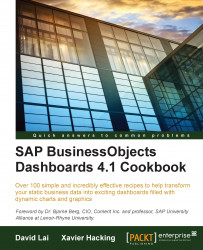It is very important when designing a dashboard to make it as easy to read as possible. In addition, we want to make a dashboard conform to how humans analyze a picture. A common concept is to move from the top left-hand side to the top right-hand side and then to the bottom. This is a flow that the majority of users are comfortable with.
Now we bring in the concept of quadrants. Quadrants allow us to create groupings so that a user is not overwhelmed when looking at a dashboard.
Set up your charts so that the dashboard is divided into four quadrants.

Selectors should be on the top left-hand side if they control the whole chart.
Use backgrounds to separate your quadrants.
Parent charts should be on the left-hand side or on top of the drilldown chart.
Charts that we want users to look at first should be at the top.
If possible, size all the quadrants equally.
Align the components neatly so...