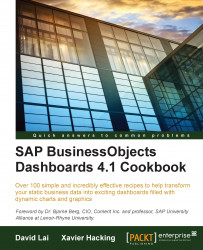In this recipe, we will show you how to integrate a real-time news ticker into your dashboard. The user will then be able to click on a news article and the website will automatically pop up. To set up this connection to an online news website, we will use the Excel XML Maps connection.
Make sure the spreadsheet has a DEVELOPER tab, and that you are connected to the Internet.

If you do not see the DEVELOPER tab, please follow these instructions:
Click on FILE.
Click on Options.
Click on Customize Ribbon.
Check the DEVELOPER box.

Go to http://www.cnn.com/. At the bottom of this page, you will see an RSS link. You can also directly go to http://www.cnn.com/services/rss/.
Copy the URL of the Top Stories RSS feed: http://rss.cnn.com/rss/edition.rss.
Open a new SAP BusinessObjects Dashboards file...