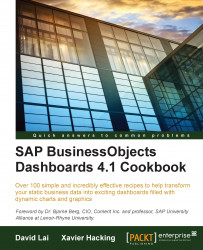Using a BI Workspace (formerly known as Dashboard Builder), which is part of the SAP BusinessObjects BI Platform to organize your dashboards, allows users to customize the look and feel of how dashboards are accessed. In addition, administrators can control access to each navigational layout. When we house dashboards in a BI Workspace, users don't have to navigate through numerous folders in order to reach their desired dashboard, but instead use web page style links to access their dashboard.
In our example, we will set up a BI Workspace, which will contain links to three dashboards.