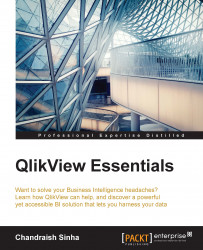A variety of powerful functions are available in QlikView to be used in expressions.
Aggr is a powerful function that aggregates data over the dimensions. It is similar to the Group By clause in SQL. It kind of creates a temporary table of results from which you can select and perform more aggregations. The Aggr function is used when multiple aggregation functions are required in an expression. It is similar to a chart expression based on different dimensions. Aggr can be used in expressions and dimensions:
Navigate to the
Top Salessheet. Go to any empty space on the sheet, right-click, and click on Copy Sheet. This will create a copy of theTop Salessheet. Change the sheet name toUsing Functions. Remove all the charts. Leave the list boxes of Year, Month, and others.Create a new pivot table. Add Year, SalesPerson Name, Product Line Desc as Dimensions. Check Suppress When Value is Null.
Add
Sum(LineSalesAmount)as an expression. Label it asSales...