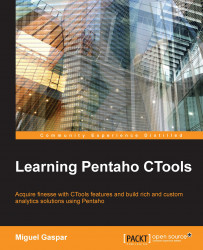There are a lot of properties that will use a default value, and you can find out about them by looking at the documentation or inspecting the code that is generated by CDE when you use chart components. By looking at the console log of your browser, you should also able to understand and get some information about the properties being used by default and/or see whether you are using a property that does not fit your needs.
The use of CCC charts in CDE is simpler, just because you may not need to code. I am only saying may because, to achieve quicker results, you may apply some code and make it easier to share properties among different charts or type of chart. To use a CCC chart, you just need to select the property that you need to change and set its value by using the drop-down or by just setting the value:

The previous screenshot shows a group of properties with the respective values on the right.
One of the best ways to start to get used to CCC properties is to...