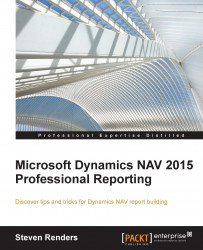So far, we have created reports that query the database directly. This is not always recommended, or possible. The most important reason for this is performance. If you have a lot of users running reports, it creates a significant load on the database server, which might even result in loss of performance for the users working in Dynamics NAV. There are several techniques to avoid this.
You can enable report caching mechanisms using the Report Manager application. When a user runs a report, the information is retrieved from the source database. This information can then be saved in the Reporting Services database so that the next time a user runs the same report, the information is retrieved from the cache instead of the source database. You then determine how long the information remains in the cache.
When you select a report in the Report Manager, you can examine and manage its caching properties, as follows:

You then have a copy of the results saved in the report server...