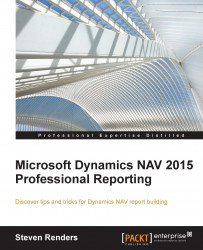In this chapter, we created our first report, using Report Builder and the Visual Studio report designer. The chapter provided you with a good understanding of the steps required to get started when creating report layouts.
Remember that developing a report can be broken down into different phases: the data model, the layout and testing.
We can conclude that the RDLC layout is a very big step forward in regards to report design functionality. It has enormous potential and added value and features that we can now use and apply when designing reports in Dynamics NAV.
The choice between Report Builder and Visual Studio depends on your experience. If you are a less experienced developer and you want to make use of wizards to create a report layout, then Report Builder is a good starting point. Visual Studio has a lot more features and is much more flexible. So, as you go along, you will probably favor Visual Studio over Report Builder or, to get the best of both worlds, you can combine the two. Of course, Report Builder is free and Visual Studio is not, so sometimes your budget will determine which one you are going to use, depending if you are using Dynamics NAV 2013 or 2015. But Visual Studio has so much added value that it will have a great return on investment.
In the next chapter, we will explore the Tablix data region. I will explain what a Tablix is and how it can be used to create a list, table or matrix.
Last, but not least, we will learn about grouping, sorting and formatting report items.