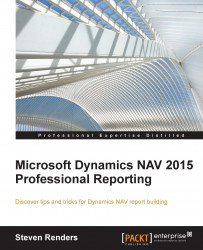In certain reports, it is necessary to place information at the bottom of the page, even when there's still room available above it. RDLC does not have a property with this effect. The only thing that will make sure it is placed at the bottom of the page is the page footer.
A disadvantage of putting information in the page footer is that, when you hide, for example, a textbox or multiple textboxes in a rectangle, the space is still reserved in the page footer, and you end up with a lot of white space at the bottom of your report.
A typical example of a place in bottom request is in the sales invoice report, where you have the table containing the invoice details, header and lines, and below it the table with the VAT information. A company usually wants the table with the VAT information to be placed at the bottom of the page, even when the table that displays the details only contains one, or a few, rows of information.
I must admit, there's not a good solution for this...