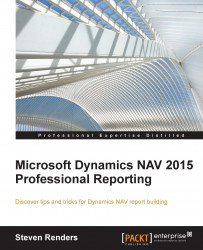A technique commonly applied when developing dashboard reports is top x filtering. You may be asked to create a report about the top five customers.
Tip
From a performance point of view, filtering should occur as soon as possible, thus minimizing the size of the dataset.
In this lesson, I will demonstrate how easy it is to create a top x filter in the layout of the report. In Chapter 7, Performance Optimization Techniques, I will explain and demonstrate how you can do this in order to minimize the dataset by using a query object. In this way, you will have two examples and you can decide when to apply which approach.
Imagine you have been asked to create a report in which you need to show the top five customers according to their sales. The first thing to do is to create a dataset in the report dataset designer to fetch customer and sales information. For the purpose of this demonstration, I will fetch the information from the Customer Ledger Entry table...