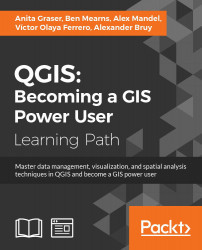In this chapter, we will use a mix of web services to provide an editable collaborative data system.
While the visualization and data viewing capabilities that we've seen so far are a powerful means to reach an audience, we can tap into an audience—whether they are members of our organization, community stakeholders, or simply interested parties out on the web—to contribute improved geometric and attribute data for our geographic objects. In this chapter, you will learn to build a system of web services that provides these capabilities for a university community. As far as editable systems go, this is at the simpler end of things. Using a map server such as GeoServer, you could extend more extensive geometric editing capabilities based on a sophisticated user access management.
In this chapter, we will cover the following topics:
- Google Sheets for collaborative data management and services
- AJAX for web service processing...