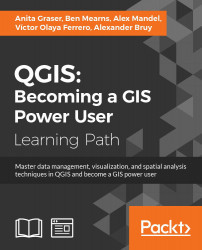In this chapter, we will cover the following recipes:
- Finding geospatial data on your computer
- Describing data sources
- Importing data from text files
- Importing KML/KMZ files
- Importing DXF/DWG files
- Opening a NetCDF file
- Saving a vector layer
- Saving a raster layer
- Reprojecting a layer
- Batch format conversion
- Batch reprojection
- Loading vector layers into SpatiaLite
- Loading vector layers into PostGIS
If you want to work with QGIS, the first thing you need is spatial data. Whether you want to prepare a nice-looking map layout or perform spatial analysis, you need to open some data to work with. This chapter deals with the basic input and output commands, which will allow you to use data in several different formats and also export to the most convenient format in case you want to use it in different applications or share with others.
Automation is possible for many of the operations that you will see in this cookbook. This chapter contains some recipes...