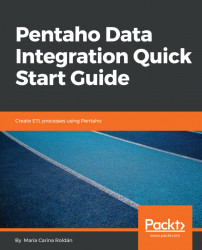So far, we have seen how to create a PDI dataset mainly using data coming from files or databases. Once you have the data, there are many things you can do with it depending on your particular needs. One very common requirement is to create new fields where the values are based on the values of existent fields.
The set of operations covered in this section is not a full list of the available options, but includes the most common ones, and will inspire you when you come to implement others.
Note
The files that we will use in this section were built with data downloaded from www.numbeo.com, a site containing information about living conditions in cities and countries worldwide.
Note
For learning the topics in this chapter, you are free to create your own data. However, if you want to reproduce the exercises exactly as they are explained, you will need the afore mentioned files from www.numbeo.com.