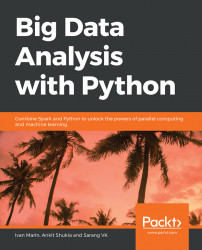The ability to effectively visualize data is of paramount importance. Visual representations of data help the user develop a better understanding of data and uncover trends that might go unnoticed in text form. There are numerous types of plots available in Python, each with its own context.
We will be exploring some of these plots, including bar charts, density plots, boxplots, and linear plots for Spark DataFrames, using the widely used Python plotting packages of Matplotlib and Seaborn. The point to note here is that Spark deals with big data. So, make sure that your data size is reasonable enough (that is, it fits in your computer's RAM) before plotting it. This can be achieved by filtering, aggregating, or sampling the data before plotting it.
We are using the Iris dataset, which is small, hence we do not need to do any such pre-processing steps to reduce the data size.