Download the bank.csv. Now, use the following commands to read the data from it:
import numpy as np import pandas as pd import seaborn as sns import time import re import os import matplotlib.pyplot as plt sns.set(style="ticks") # import libraries required for preprocessing import sklearn as sk from scipy import stats from sklearn import preprocessing # set the working directory to the following os.chdir("/Users/svk/Desktop/packt_exercises") # read the downloaded input data (marketing data) df = pd.read_csv('bank.csv', sep=';')Identify the numeric data from the DataFrame. The data can be categorized according to its type, such as categorical, numeric (float, integer), date, and so on. We identify numeric data here because we can only carry out normalization on numeric data:
numeric_df = df._get_numeric_data() numeric_df.head()
The output is as follows:

Figure 6.12: DataFrame
Carry out a normality test and identify the features that have a non-normal distribution:
numeric_df_array = np.array(numeric_df) # converting to numpy arrays for more efficient computation loop_c = -1 col_for_normalization = list() for column in numeric_df_array.T: loop_c+=1 x = column k2, p = stats.normaltest(x) alpha = 0.001 print("p = {:g}".format(p)) # rules for printing the normality output if p < alpha: test_result = "non_normal_distr" col_for_normalization.append((loop_c)) # applicable if yeo-johnson is used #if min(x) > 0: # applicable if box-cox is used #col_for_normalization.append((loop_c)) # applicable if box-cox is used print("The null hypothesis can be rejected: non-normal distribution") else: test_result = "normal_distr" print("The null hypothesis cannot be rejected: normal distribution")The output is as follows:

Figure 6.13: Normality test and identify the features
Note
The normality test conducted here is based on D'Agostino and Pearson's test (https://docs.scipy.org/doc/scipy/reference/generated/scipy.stats.normaltest.html), which combines skew and kurtosis to identify how close the distribution of the features is to a Gaussian distribution. In this test, if the p-value is less than the set alpha value, then the null hypothesis is rejected, and the feature does not have a normal distribution. Here, we look into each column using a loop function and identify the distribution of each feature.
Plot the probability density of the features to visually analyze their distribution:
columns_to_normalize = numeric_df[numeric_df.columns[col_for_normalization]] names_col = list(columns_to_normalize) # density plots of the features to check the normality columns_to_normalize.plot.kde(bw_method=3)
The density plot of the features to check the normality is as follows:

Figure 6.14: Plot of features
Prepare the power transformation model and carry out transformations on the identified features to convert them to normal distribution based on the box-cox or yeo-johnson method:
pt = preprocessing.PowerTransformer(method='yeo-johnson', standardize=True, copy=True) normalized_columns = pt.fit_transform(columns_to_normalize) normalized_columns = pd.DataFrame(normalized_columns, columns=names_col)
In the previous commands, we prepare the power transformation model and apply it to the data of selected features.
Plot the probability density of the features again after the transformations to visually analyze the distribution of the features:
normalized_columns.plot.kde(bw_method=3)
The output is as follows:

Figure 6.15: Plot of features
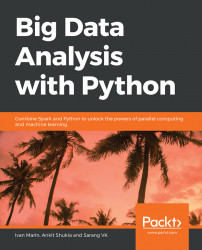
Big Data Analysis with Python
By :
Big Data Analysis with Python
By:
Overview of this book
Processing big data in real time is challenging due to scalability, information inconsistency, and fault tolerance. Big Data Analysis with Python teaches you how to use tools that can control this data avalanche for you. With this book, you'll learn practical techniques to aggregate data into useful dimensions for posterior analysis, extract statistical measurements, and transform datasets into features for other systems.
The book begins with an introduction to data manipulation in Python using pandas. You'll then get familiar with statistical analysis and plotting techniques. With multiple hands-on activities in store, you'll be able to analyze data that is distributed on several computers by using Dask. As you progress, you'll study how to aggregate data for plots when the entire data cannot be accommodated in memory. You'll also explore Hadoop (HDFS and YARN), which will help you tackle larger datasets. The book also covers Spark and explains how it interacts with other tools.
By the end of this book, you'll be able to bootstrap your own Python environment, process large files, and manipulate data to generate statistics, metrics, and graphs.
Table of Contents (11 chapters)
Big Data Analysis with Python
Preface
 Free Chapter
Free Chapter
The Python Data Science Stack
Statistical Visualizations
Working with Big Data Frameworks
Diving Deeper with Spark
Handling Missing Values and Correlation Analysis
Exploratory Data Analysis
Reproducibility in Big Data Analysis
Creating a Full Analysis Report
Appendix
Customer Reviews

