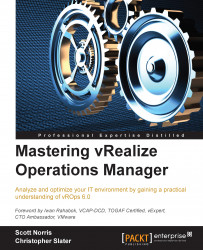When were we were originally approached to write this book, the first and most obvious question that we asked was "why should we do that?" However, on reflection, we both thought about our personal experiences with the product and the real world differences it made during times when we needed to troubleshoot performance problems or report on capacity trends. We also thought about our customers for whom we had either demonstrated vROps or run knowledge transfer sessions, and how only after a few hours, the energy in the room changed as people began to grasp the power and concept of how vROps could benefit them on a daily basis.
The second reason for writing this book was because we noticed that in some environments that had the product deployed, many of the concepts, terminology, and settings were not understood well enough. As a result, customers were not getting the maximum value from their investment simply because they weren't familiar enough with the product. There is a lot of great documentation for the product, but like most other product documentation, it is generally very thin on the why aspect. For example, why should I enable some containers for capacity management and not others? Through this book and our blogs, we are making an attempt to fill this gap and to hopefully show the positive impact this product can bring to an environment.
Chapter 1, vROps - Introduction, Architecture, and Availability, begins by taking you through one of the biggest changes in vROps 6.0 from its previous versions, the new clustered platform architecture. This chapter dives straight into the new common platform design and how the controller and analytics components have been modified to work with the new GemFire cluster. We also discuss how high availability has been implemented in vROps 6.0 and how this can affect your design.
Chapter 2, Installing and Migrating vROps 6.0, walks you through a step-by-step guide for migrating (upgrading) from vCOps 5.x to vROps 6.0. We also walkthrough the important initial vApp deployment steps and other important deployment considerations, such as designing vROps for scaling and how to add additional nodes.
Chapter 3, vRealize Operations Manager Badges, discusses in detail the critical concept of Operations Manager 6.0 badges and how they assist in effectively managing your vSphere and non-vSphere environments. We will discover the differences between badges in Operations Manager 5.x and 6.0. We dive into the details of how badges are calculated and tune them to best suit our environment.
Chapter 4, The Merged UI, explains in detail the major improvements in the vROps 6.0 User Interface and the merger of the old vSphere UI and Custom UI. This chapter provides a useful reference for all the major changes and provides a walkthrough for all the relevant components.
Chapter 5, Policies in vRealize Operations Manager 6.0, discusses the virtual topic of creating and modifying policies in vROps 6.0. We show what improvements have been made in vROps 6.0 and how policies can be used to make the smallest change to any object all the way up to an environment-wide change in a few clicks.
Chapter 6, Capacity Management Made Easy, dives into the detail around Operations Manager capacity management, including the major improvements made in version 6.0. We will also cover the capacity management policies in detail and understand how they need to be tuned for your environment to ensure that the recommendations are of the highest quality.
Chapter 7, Dashboard Design, discusses and shows what a custom dashboard is and more importantly, how to create one. This will give you the foundation to create and build custom dashboards that will suit any environment, application, or object being managed.
Chapter 8, Reporting and Views, covers the new vROps 6.0 features of views and reports and how they assist in easily proving any piece of information about your environment at any time. You will discover the major improvements that these features bring in to effectively manage your environment, as well as examples on how to create your own views and reports.
Chapter 9, Super Metrics, discusses the well-proven concept of super metrics and assists in defining the difference between metrics, objects, and attributes. After going through the various types of super metrics, we will walk through a step-by-step guide on how to create your own super metrics.
Chapter 10, Administering vROps 6.0, discusses the importance of how to properly administer vROps 6.0 and leverage role-based access controls (RBAC) to grant the right level of access to the right people. We will also cover how to share items such as dashboards and views for different users within your organization.
Chapter 11, Expanding vROps with Solutions, discusses how to get the most out of vROps 6.0 by expanding the product with solutions (previously known as adapters). We show how to install an additional solution, such as vRealize Hyperic. We will also show the interesting and useful concept of how to import your own metrics via the new REST API.
Chapter 12, Application Management in vROps 6.0, explains the power of applications and how data from different sources can be grouped together into a single application that allows simple navigation and troubleshooting.
Chapter 13, Alerting, Actions, and Recommendations, discusses the major improvements that have been made to alerting and recommendations, as well as the new concept of actions. We show how alerts, actions, and recommendations can be used to provide useful human readable alerts to the right people in real time.
Chapter 14, Just Messing Around, finishes off by showing another interesting way in which dashboards can be used to mix work and pleasure.
To get the most out of this book, you should have a basic understanding of x86 virtualization, network, storage, VMware vSphere, and, of course, vRealize Operations Manager (or its previous version vCenter Operations Manager). Although vRealize Operations Manager 6.0 is no longer as vSphere-centric as its previous versions, most of the examples and step-by-step guides in this book are based on vSphere objects and concepts.
A useful way to build on the content of this book is to to follow some of the step-by-step guides and theory in your own vROps environment, be it either at work or in your own lab. For those without access to either, or wanting access to a structured practical lab component, we highly recommend checking out the VMware Hands on Labs (HOL) at labs.hol.vmware.com. The catalogs are updated often and always contain at least a few comprehensive labs on vROps with step-by-step online instructions.
Mastering vRealize Operations Manager aims to help you gain a deep understanding of vROps and learn how to best apply the product to every day operations management use cases. This book aims to move beyond the standard product documentation and explains both why and how vROps should be deployed, configured, and used in your own environment.
Although this book is aimed at mastering vRealize Operations Manager 6.0, expert knowledge of vROps is not a requirement. The chapters in this book range in skill level and expertise, as well as in useful theory versus practical step-by-step content. As such, we expect that this book will be useful for the following people:
System administrators responsible for the smooth day-to-day running of a virtualized enterprise IT environment
Infrastructure architects and engineers responsible for designing and building solutions that improve the reliability and maintainability of virtualized environments
Current customers who want to know how to get the most out of vROps, such as what the badges actually mean, and how capacity management policies should be configured for a typical production environment
Anyone who is keen to know more about vRealize Operations Manager for specific reference look ups, from badges to capacity planning and the new API
Of course, there is just too much useful information about vROps to capture in a single tech book. For those wondering where further information can be found on how to use and benefit from vROps, there are a few other places to visit to get that extra or missing piece of information.
The first and most obvious source is the product documentation provided by VMware at www.vmware.com/support/pubs/. This documentation is especially useful on the subject of the deployment and initial configuration of vROps as well as how to integrate the product with other members of the vRealize suite.
While on the theme of installation and deployment, the vRealize Operations Manager Sizing Guidelines (VMware KB 2093783) includes up-to-date sizing and deployment considerations for various versions of vROps that get released. These knowledge bases also include a very useful sizing calculator that should be the first stop for any designer looking to deploy vROps in their environment.
Last, but certainly not the least, is the VMware Cloud Management for vROps official VMware blog site at http://blogs.vmware.com/management/vrealize-operations. The blogs here contain very useful tips and updates on vROps by the people who know it best.
In this book, you will find a number of text styles that distinguish between different kinds of information. Here are some examples of these styles and an explanation of their meaning.
Code words in text, database table names, folder names, filenames, file extensions, pathnames, dummy URLs, user input, and Twitter handles are shown as follows: "The Admin UI is available on each node at https://<NodeIP>/admin."
A block of code is set as follows:
<?xml version="1.0" encoding="UTF-8" standalone="yes"?>
<AdapterKinds>
<AdapterKind adapterKindKey="VMWARE">
<ResourceKind resourceKindKey="ClusterComputeResource">When we wish to draw your attention to a particular part of a code block, the relevant lines or items are set in bold:
<?xml version="1.0" encoding="UTF-8" standalone="yes"?> <AdapterKinds> <AdapterKind adapterKindKey="VMWARE"> <ResourceKind resourceKindKey="ClusterComputeResource">
Any command-line input or output is written as follows:
xsi : http://www.w3.org/2001/XMLSchema-instance xs : http://www.w3.org/2001/XMLSchema ops : http://webservice.vmware.com/vRealizeOpsMgr/1.0/ identifier : 42a2f291-d4be-48c4-b60e-2a8aa3b9d3fa
New terms and important words are shown in bold. Words that you see on the screen, for example, in menus or dialog boxes, appear in the text like this: "This can be achieved by selecting the Rebalance GemFire option that is a far less disruptive process."
Feedback from our readers is always welcome. Let us know what you think about this book—what you liked or disliked. Reader feedback is important for us as it helps us develop titles that you will really get the most out of.
To send us general feedback, simply e-mail <[email protected]>, and mention the book's title in the subject of your message.
If there is a topic that you have expertise in and you are interested in either writing or contributing to a book, see our author guide at www.packtpub.com/authors.
Now that you are the proud owner of a Packt book, we have a number of things to help you to get the most from your purchase.
You can download the example code files from your account at http://www.packtpub.com for all the Packt Publishing books you have purchased. If you purchased this book elsewhere, you can visit http://www.packtpub.com/support and register to have the files e-mailed directly to you.
Although we have taken every care to ensure the accuracy of our content, mistakes do happen. If you find a mistake in one of our books—maybe a mistake in the text or the code—we would be grateful if you could report this to us. By doing so, you can save other readers from frustration and help us improve subsequent versions of this book. If you find any errata, please report them by visiting http://www.packtpub.com/submit-errata, selecting your book, clicking on the Errata Submission Form link, and entering the details of your errata. Once your errata are verified, your submission will be accepted and the errata will be uploaded to our website or added to any list of existing errata under the Errata section of that title.
To view the previously submitted errata, go to https://www.packtpub.com/books/content/support and enter the name of the book in the search field. The required information will appear under the Errata section.
Piracy of copyrighted material on the Internet is an ongoing problem across all media. At Packt, we take the protection of our copyright and licenses very seriously. If you come across any illegal copies of our works in any form on the Internet, please provide us with the location address or website name immediately so that we can pursue a remedy.
Please contact us at <[email protected]> with a link to the suspected pirated material.
We appreciate your help in protecting our authors and our ability to bring you valuable content.
If you have a problem with any aspect of this book, you can contact us at <[email protected]>, and we will do our best to address the problem.