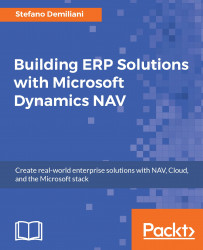I started my professional career in the IT world many years ago as a pure developer, and I’ve spent many years of my life developing custom applications from scratch with Microsoft technologies.
When more than 12 years ago I also started working in the ERP field (and, in particular, with Microsoft Dynamics NAV), I learned that when implementing an ERP solution, there are some business tasks that you can efficiently solve using the internal ERP programming language (C/AL for Microsoft Dynamics NAV), but there are also many tasks that require the usage of other technologies to be solved in a brilliant way.
During these years, I had the chance to be involved (directly or indirectly) in many different ERP projects in different functional areas, and I’ve always seen what I call a “bad habit”: the standard ERP developer (or Microsoft Dynamics NAV developer in this case) tries to solve all development tasks using what he knows best: the C/AL programming language! He forgets that outside the ERP box, there’s a world of technologies that permit you to have a final solution that rocks, and many times, I see solutions (especially when integrating Microsoft Dynamics NAV with other applications) that are solved using old technologies or in a bad way.
A typical example is integrating Microsoft Dynamics NAV with an external application: I see very often that the NAV developer proposes to create integrations via file exchange (CSV) too if the external application supports APIs based on web services, and only because he only knows C/AL.
The main goal of this book is to open the mind of the ERP developer and help him understand how to solve integration tasks in a modern (and efficient) way.
This is my mantra: not all tasks must be solved using C/AL. Leave C/AL for the internal ERP business logic!
In this book, we’ll cover many business scenarios that you can find when implementing an ERP solution (all of them come from the real world), and we’ll see how to solve them in a modern way using “service-oriented” solutions and cloud services.
Chapter 1, Introducing Microsoft Dynamics NAV Architectures, introduces you to Microsoft Dynamics NAV. This covers the history and the evolution of this ERP solution and helps you explore the different architectures that you can have when implementing a Microsoft Dynamics NAV ERP solution.
Chapter 2, Configuring Microsoft Dynamics NAV Web Services, introduces you to what Microsoft Dynamics NAV web services are and how you can publish the internal business logic to external applications using SOAP and OData web services.
Chapter 3, Creating an Application Using NAV Web Services, shows you how to implement an external application using .NET and Visual Studio, which interact with the Microsoft Dynamics NAV business logic using web services.
Chapter 4, Using NAV Web Services with Power BI, explains how you can expose the ERP data by using OData web services on the Power BI platform for data analysis and reporting.
Chapter 5, Integrating NAV Web Services and External Applications, shows how you can implement a real-world interface between Microsoft Dynamics NAV and an external application (a B2B web site). In this chapter, you will learn how you can publish the ERP business logic you need, how you can create an integration layer with open communication standards such as XML or JSON, and how you can expose a RESTful service to the external application that connects it with the ERP.
Chapter 6, Extending NAV Pages with Control Add-ins, demonstrates how you can extend the ERP user interface by using custom control add-ins.
Chapter 7, Programming Universal Windows Apps with NAV and Devices, shows you how you can create a RESTful integration service (by using ASP.NET Web API) that connects your Microsoft Dynamics NAV with custom application developed using the Universal Windows Platform. We’ll see how you can implement a solution for device tracking and monitoring health data.
Chapter 8, Exploring Microsoft Azure and its Services, introduces you to the Microsoft Azure cloud platform and its services. You'll get an overview of the Azure platform and learn about the main Azure concepts. You will also get an overview of the main cloud services offered by Azure that could be helpful when implementing distributed architectures based on Microsoft Dynamics NAV.
Chapter 9, Working with Azure App Service and NAV, covers how you can take advantage of cloud services in order to implement a distributed and totally scalable architecture that integrates the Microsoft Dynamics NAV ERP to external systems.
Chapter 10, Implementing a Message-Based Architecture with Azure Service Bus and NAV, covers how you can use another interesting cloud service offered by the Azure platform (the Azure Service Bus) in order to implement a reliable message-based solution (order exchange from distributed locations) with Microsoft Dynamics NAV.
To successfully follow the examples described in this book, you will need the following software:
A Microsoft Dynamics NAV 2017 product DVD with a valid developer license to install the application on your own server
Microsoft Visual Studio 2015 Professional or at least the free Microsoft Visual Studio Community Edition version
An active Microsoft Azure subscription
The audience of this book is essentially the following:
NAV consultants and developers
IT solution architects (mainly involved in implementing ERP solutions)
Designers of business applications
This book assumes that you have a working knowledge of Microsoft Dynamics NAV (mainly in the developer field) and a basic knowledge of C#, Visual Studio, and web services.
In this book, you will find a number of text styles that distinguish between different kinds of information. Here are some examples of these styles and an explanation of their meaning.
Code words in text, database table names, folder names, filenames, file extensions, pathnames, dummy URLs, user input, and Twitter handles are shown as follows: "This
will be done by calling a method in a proper Data Access Layer class."
A block of code is set as follows:
public Dictionary<string,Boolean> GetItems()
{
Dictionary<string, Boolean> dict = new Dictionary<string,
Boolean>();
LoadProductionOrders(ref dict);
return dict;
}Any command-line input or output is written as follows:
SN.exe -T <NameOfYourDLLAddinFile>
New terms and important words are shown in bold. Words that you see on the screen, for example, in menus or dialog boxes, appear in the text like this: "Right-click on the solution and navigate to Add | Class…."
Feedback from our readers is always welcome. Let us know what you think about this book-what you liked or disliked. Reader feedback is important for us as it helps us develop titles that you will really get the most out of. To send us general feedback, simply e-mail [email protected], and mention the book's title in the subject of your message. If there is a topic that you have expertise in and you are interested in either writing or contributing to a book, see our author guide at www.packtpub.com/authors.
Now that you are the proud owner of a Packt book, we have a number of things to help you to get the most from your purchase.
You can download the example code files for this book from your account at http://www.packtpub.com. If you purchased this book elsewhere, you can visit http://www.packtpub.com/support and register to have the files e-mailed directly to you.
You can download the code files by following these steps:
Log in or register to our website using your e-mail address and password.
Hover the mouse pointer on the SUPPORT tab at the top.
Click on Code Downloads & Errata.
Enter the name of the book in the Search box.
Select the book for which you're looking to download the code files.
Choose from the drop-down menu where you purchased this book from.
Click on Code Download.
Once the file is downloaded, please make sure that you unzip or extract the folder using the latest version of:
WinRAR / 7-Zip for Windows
Zipeg / iZip / UnRarX for Mac
7-Zip / PeaZip for Linux
The code bundle for the book is also hosted on GitHub at https://github.com/PacktPublishing/Building-ERP-Solutions-with-Microsoft-Dynamics-NAV. We also have other code bundles from our rich catalog of books and videos available at https://github.com/PacktPublishing/. Check them out!
We also provide you with a PDF file that has color images of the screenshots/diagrams used in this book. The color images will help you better understand the changes in the output. You can download this file from http://www.packtpub.com/sites/default/files/downloads/BuildingERPSolutionswithMicrosoftDynamicsNAV_ColorImages.pdf.
Although we have taken every care to ensure the accuracy of our content, mistakes do happen. If you find a mistake in one of our books-maybe a mistake in the text or the code-we would be grateful if you could report this to us. By doing so, you can save other readers from frustration and help us improve subsequent versions of this book. If you find any errata, please report them by visiting http://www.packtpub.com/submit-errata, selecting your book, clicking on the Errata Submission Form link, and entering the details of your errata. Once your errata are verified, your submission will be accepted and the errata will be uploaded to our website or added to any list of existing errata under the Errata section of that title.
To view the previously submitted errata, go to https://www.packtpub.com/books/content/support and enter the name of the book in the search field. The required information will appear under the Errata section.
Piracy of copyrighted material on the Internet is an ongoing problem across all media. At Packt, we take the protection of our copyright and licenses very seriously. If you come across any illegal copies of our works in any form on the Internet, please provide us with the location address or website name immediately so that we can pursue a remedy.
Please contact us at [email protected] with a link to the suspected pirated material.
We appreciate your help in protecting our authors and our ability to bring you valuable content.
If you have a problem with any aspect of this book, you can contact us at [email protected], and we will do our best to address the problem.