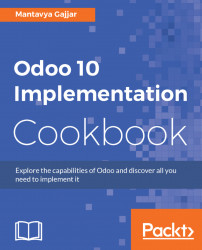Odoo 10 Implementation Cookbook provides a list of essential recipes and steps to configure and implement Odoo for your business, either on the Odoo online (SaaS) platform or installed locally on your hardware. This book will help you understand the value of Enterprise Resource Planning (ERP) systems and the best practices and approaches for getting a system configured and using it in your organization. This book is only focused on the implementation of the Odoo applications in an organization. For new users or already experienced users, it can be a complete reference to major Odoo applications, such as sales, purchase, inventory, finance, and accounting, and manufacturing. New users or already experienced users can use this book to configure and implement the Odoo application— the Odoo Studio, an application used to configure existing views, reports, and automated business processes. It allows you to create a new application from scratch without entering any code; a non-developer can create and configure a new application using this studio. Out of the two implementation approaches available, the big-bang approach is suitable for an enterprise with more than 50 users. For an enterprise with less than 50 users, Odoo offers an out-of-the-box approach on its online (SaaS) platform to implement Odoo using the Odoo Studio, by configuring the available enterprise application and customizing the views or reports if required for localization. In this book, we have tried our best to cover most features of the Odoo enterprise applications that you are likely to use in your business. Unfortunately, there are just not enough pages to cover all topics. In Appendix, we have included an additional recipe that helps you install Odoo 10 on Ubuntu Linux, for using it onsite for customer needs, which cannot be achieved on Odoo online using the Odoo studio. After the book is released, make sure to check for online updates in which we cover more advanced subjects. Packt also offers other Odoo books that cover more advanced Odoo topics.
Chapter 1, Getting Started with Odoo Online, guides you how to set up your online instance without any setup; you just need a web browser, and you can create an instance later that can be accessed on Android tablet or mobile. The chapter covers the management of the online instances and managing the users and features for the instances. The chapter then guides you through setting up your website theme and email integration. At the end of the chapter, it also guides you on how you can move from an onsite to an online instance, or download the database from an online instance and start using it locally on your server.
Chapter 2, Quickstart Implementation Methodology, shows you how to activate the new features and installing an application in your instance. Next, the chapter guides you through the implementation planner; using this, you will be guided to implement the Customer Relationship Management application. The later part of the chapter describes how to customize a view, create new fields, and add them to the view. The chapter also guides you to create a new application using Odoo Studio and shows you how you can export and import a customization into your instance.
Chapter 3, Traceability – Leads to Cash, begins with creating and managing customers, and managing your leads and opportunities. The chapter guides you to create a proposal and send it to the customer for online negotiation and approval. The chapter ends with describing the steps to deliver the product and service, prepare an invoice based on the delivered product, and get paid by the customer.
Chapter 4, Modern Way of Doing Sales and Managing Sales Contracts, starts with a detailed configuration of the product, preparing and sending a sales quotation, applying a discount, and calculating the margin. This chapter also guides you through the configuration of the delivery cost and how to add this to the sales quotation. To speed up the sales process, the chapter also guides you through the preparation of an online quotation using templates, sending it to the customer, getting online approval, and negotiating. The chapter ends with the management of the recurring sell and invoicing through sales contracts.
Chapter 5, Time Tracking and Invoicing Policy, begins with the configuration of the product to track the delivery of the service and material, and the configuration of the invoice policy to create an invoice based on the delivery of time and material. The chapter also shows you how to track the delivery of the service using the timesheet application and how to create an invoice based on the delivery of time and material. It also shows how to create an advance invoice before the delivery of the service.
Chapter 6, Start Selling Online with Odoo eCommerce, guides you to activate the Odoo eCommerce application and configure your online shop, configure prices for the products and their variants that are created automatically using a combination of attributes. The chapter also shows you how you can integrate the payment gateway and shipping services to automate the shipping and payment process. The chapter ends with configuring the checkout process, and in case you would like to add an extra step to the checkout process, you will be shown how to access the orders and their payments from the eCommerce control panel.
Chapter 7, Setting up Financial Management with Odoo, starts with activating the full accounting feature on top of the invoicing application, along with a detailed customer invoice and receipt of payment through cash, bank cheque, and bank reconciliation. The chapter also demonstrates the configuration of tax, printing the tax invoice, and how to get the tax report. The chapter also demonstrates the management of vendor bills, due dates for payment, and paying vendor bills by cheque printing. The chapter also gives you details about how to access the financial statements, along with closing and opening a new financial year.
Chapter 8, Scale Your Business, shows you in-depth features related to accounting, beginning with activating and configuring multi-currency and multi-company features, managing invoicing and payment in different currencies, and grouping financial statements from multiple companies. The chapter also demonstrates the management of cost centers using analytic accounts and helps you to compute profit and loss by customer or project. The chapter also describes the management of assets by category and computing depreciation and allows you to see revenue recognition to manage advances.
Chapter 9, Purchase Management, begins with the purchase cycle, starting from a request for a quotation to the receipt and payment of vendor bills. You will see the two different ways of making a purchase using a standard purchase or the purchase through a tender. The chapter also demonstrates the management of multiple units of measuring and controlling the vendor bills.
Chapter 10, Warehouse and Inventory Management, covers the setting up of a warehouse and locations within the warehouse, initializing the inventory, and verifying the inventory periodically. You will also see efficient ways of managing delivery orders and incoming shipments. The chapter also demonstrates traceability using serial or lot numbers. You will see the most efficient ways of managing the warehouse operation through a single screen called a barcode interface, and using just a barcode scanner you will be able to manage all inventory operations.
Chapter 11, Advance Warehouse Management, demonstrates product costing and valuation method in the beginning of the chapter. The chapter also guides how the transportation cost can be added to the incoming shipment to calculate the actual cost of product purchased and shows the quality control in the warehouse to help you set up the quality test and check the quality of the product in incoming shipments.
Chapter 12, Setup your Manufacturing Process, begins with setting up the bill of material, creating the first manufacturing order, and processing it. The chapter also describes the configuration of the assembly line and work centers and computes the cost of the manufactured product. You will see an efficient way of managing procurements through the master production schedule. The chapter also demonstrates selling and purchasing kit products that combine multiple products into a single product without a manufacturing process.
Chapter 13, Product Life Cycle Management and Maintenance, explains the engineering change order and getting approval on the change for a bill of materials or assembly line. The chapter also demonstrates corrective and preventive maintenance plans for equipment and computes overall equipment efficiency.
Chapter 14, Implement Project Management, explains the setting up of the project management application and managing the tasks in the project pipe. The chapter also shows how to create forecasting for long-term projects, for better planning and availability of resources. It demonstrates how to manage the project issues and ratings on the issues.
Chapter 15, Implement Human Resource Applications, demonstrates launching recruitment, receiving an application, and scheduling interviews. The chapter also demonstrates leave allocation for employees or group of employees, leave requests and approval, and checks the leaves statics at the end. The chapter also describes the management of employee expenses and reimbursements and how to re-invoice employee expenses to the customer.
Appendix, Installation of Odoo on Ubuntu, demonstrates the installation of the Odoo on an Ubuntu server operating system in a step by step fashion. This is important as it is recommended to setup the Odoo server on a Linux operating system.
In order to successfully practice what is demonstrated in this book, you will need the following:
- Odoo Version 10.0 (Online)
- Odoo Version 10.0 (Enterprise/Onsite)
- Odoo Version 10.0 (Community)
This book is targeted at Odoo functional users and project managers who would like to use it for their organization. No expertise in Odoo is expected or assumed.
In this book, you will find several headings that appear frequently (Getting ready, How to do it…, How it works…, There's more…, and See also). To give clear instructions on how to complete a recipe, we use these sections as follows:
This section tells you what to expect in the recipe, and describes how to set up any software or any preliminary settings required for the recipe.
This section usually consists of a detailed explanation of what happened in the previous section.
This section consists of additional information about the recipe in order to make the reader more knowledgeable about the recipe.
In this book, you will find a number of text styles that distinguish between different kinds of information. Here are some examples of these styles and an explanation of their meaning. Code words in text, database table names, folder names, filenames, file extensions, pathnames, dummy URLs, user input, and Twitter handles are shown as follows: "Create a new user for JIRA in the database and grant the user access to the jiradb database we just created using the following command." A block of code is set as follows:
<Contextpath="/jira"docBase="${catalina.home}
/atlassian- jira" reloadable="false" useHttpOnly="true">Any command-line input or output is written as follows:
mysql -u root -pNew terms and important words are shown in bold. Words that you see on the screen, for example, in menus or dialog boxes, appear in the text like this: "Select System info from the Administration panel."
Feedback from our readers is always welcome. Let us know what you think about this book-what you liked or disliked. Reader feedback is important to us as it helps us develop titles that you will really get the most out of. To send us general feedback, simply e-mail [email protected], and mention the book's title in the subject of your message. If there is a topic that you have expertise in and you are interested in either writing or contributing to a book, see our author guide at www.packtpub.com/authors
Now that you are the proud owner of a Packt book, we have a number of things to help you to get the most from your purchase.
You can download the example code files for this book from your account at http://www.packtpub.com. If you purchased this book elsewhere, you can visit http://www.packtpub.com/support and register to have the files e-mailed directly to you. You can download the code files by following these steps:
- Log in or register to our website using your e-mail address and password.
- Hover the mouse pointer on the
SUPPORTtab at the top. - Click on
Code Downloads & Errata. - Enter the name of the book in the
Searchbox. - Select the book for which you're looking to download the code files.
- Choose from the drop-down menu where you purchased this book from.
- Click on
Code Download.
You can also download the code files by clicking on the Code Files button on the book's webpage at the Packt Publishing website. This page can be accessed by entering the book's name in the Search box. Please note that you need to be logged in to your Packt account. Once the file is downloaded, please make sure that you unzip or extract the folder using the latest version of:
- WinRAR / 7-Zip for Windows
- Zipeg / iZip / UnRarX for Mac
- 7-Zip / PeaZip for Linux
The code bundle for the book is also hosted on GitHub at https://github.com/PacktPublishing/Odoo-10-Implementation-Cookbook. We also have other code bundles from our rich catalog of books and videos available at https://github.com/PacktPublishing/. Check them out!
Although we have taken every care to ensure the accuracy of our content, mistakes do happen. If you find a mistake in one of our books-maybe a mistake in the text or the code-we would be grateful if you could report this to us. By doing so, you can save other readers from frustration and help us improve subsequent versions of this book. If you find any errata, please report them by visiting http://www.packtpub.com/submit-errata, selecting your book, clicking on the Errata Submission Form link, and entering the details of your errata. Once your errata are verified, your submission will be accepted and the errata will be uploaded to our website or added to any list of existing errata under the Errata section of that title. To view the previously submitted errata, go to https://www.packtpub.com/books/content/support and enter the name of the book in the search field. The required information will appear under the Errata section.
Piracy of copyrighted material on the Internet is an ongoing problem across all media. At Packt, we take the protection of our copyright and licenses very seriously. If you come across any illegal copies of our works in any form on the Internet, please provide us with the location address or website name immediately so that we can pursue a remedy. Please contact us at [email protected] with a link to the suspected pirated material. We appreciate your help in protecting our authors and our ability to bring you valuable content.
If you have a problem with any aspect of this book, you can contact us at [email protected], and we will do our best to address the problem.